How it works
Short version: you can write new or edit existing articles as a response to any search word(s) (legal of course). The goal is to create a one-page response to a search query that would be better than what is available today on search engines. You can add synonyms that would also lead to this article when someone searches for them.
Here are a couple of examples, 1 and 2, click on Synonyms also and see what’s there.
Here's a more detailed version. Type any search words in the search field as you do in Google and see if an article for these words exists. If it does - feel free to edit and improve it. If not - feel free to create one.
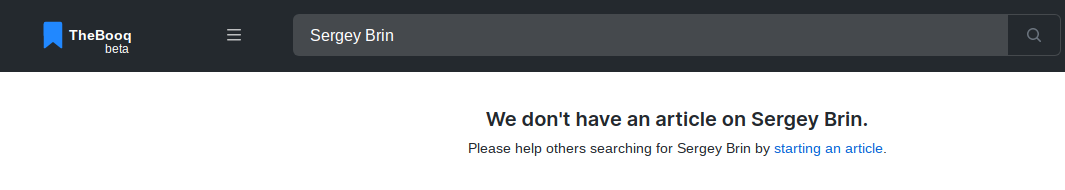
No limits on the types of words you can write an article on (except for the legal side and our Principles). The more useful, practical and popular content goes closer to the beginning of the page so that it’s easier for others to find it. The length of the article is limited as we’re writing concise directions on how to accomplish the task that we think the person who typed the search words is trying to solve. You don’t have to be registered or logged in to edit or create articles.
Creating a new article.
Creating a new article is similar to Wikipedia or other wikis. You can see the History Tab for the article (where you can roll it back if needed), Edit existing articles or Discuss the content with other people to come up with a common view.
Synonyms
One key difference - you can add synonyms for the title of an article. People searching for these synonyms will also be brought directly to the article. Once a synonym is used in one article it cannot be used in any other one. The main name of the article should always be more popular (statistically) than any of the synonyms (based on search statistics). We suggest you use online keyword tools to generate a good list of synonyms to make sure you capture more users and see which keywords other people use for your article.
You can sign up for the updates on any article by clicking on the star below it (you need to be registered).
Subtopics and Upper topic.
Subtopics and upper topics are optional and you can leave them out if you’d like to. Ever watch the Family Feud TV game show? Players of this show compete to guess the most popular words others would use to answer a particular question. Subtopics in TheBooq are the same - they answer the question ‘what are the most popular search words related to subtopics of the current topic but are more specific?’. Like autocomplete in Google but rather based on search statistics from websites providing this service online (free options include keywordtool.io/google, neilpatel.com/ubersuggest/, wordtracker.com, wordstream.com, moz.com and so on). Subtopics (although not required to fill in when writing a new article) help users to navigate from general search words/topics to more specific areas of knowledge. Usefulness is our core principle. It’s not a secret that for any area of life the most popular search word request usually consists of one word. For example, let's look at dogs. The most popular search keywords for the dog area is just one word ‘dog’ followed by the second most popular search term - ‘dogs’, with ‘dog breeds’ being the 3rd winner. Over 2 million people every month would type each word and search it. And this is not an exception but rather pretty typical for the majority of areas of our lives. On average we don’t use many words while searching the internet.
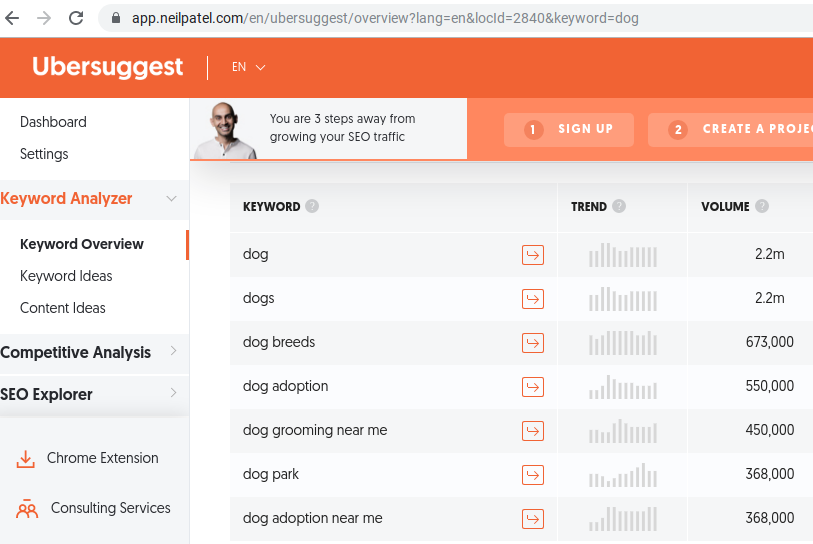
I bet that out of these 2 million people very few were looking for general information on Dogs overall but rather had a more specific need that they didn’t spell fully in the search field initially. How to read their mind and offer them proper search words? This is what Subtopics is designed to do. Subtopics formed by the search statistics of words related to the Article title. For example, for an article with the title ‘Dog’, the subtopics will be ‘Dog breeds’, ‘Dog adoption/Dog for sale’, ‘Dog Names’, etc. All these subtopics come from statistics. The more popular a particular subtopic the higher it should be in the list (with Subtopic #1 being the most popular among them, Dog Breeds in our case).
Each subtopic might have its own sub subtopic. For example, ‘Dog Breeds’ might have ‘Small dog breeds’, ‘Medium dog breeds’ and ‘Large dog breeds’ as subtopics. And ‘Dog names’ might have ‘Female dog names’ and ‘Male dog names’ as subtopics. Again, statistics should drive these choices while it’s okay to group several of them into one based on the meaning (for example, ‘Dog for sale’ and ‘Dog adoption’ - in both situations users are trying to obtain a dog and it might be one article explaining how to do it and what are the pros and cons of each solution).
The whole idea here is that the majority of those users, typing ‘dog’ or ‘dogs’ in their search field are pretty representative of the users searching for more specific words and by offering them these options we will help them to navigate to what they’re looking for without even typing it.
The Upper topic might help users to navigate up to see what the other options for the current topic are out there. For example, for the ‘Dog’ article the upper topic might be ‘Pet’ (again, this should be driven by search statistics) while other subtopics for ‘Pet’ might be ‘Cat’, ‘Fish’, ‘Reptiles’, etc.